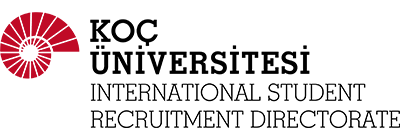Application FAQs
Graduate Application FAQs
Do you still have questions about your online application?
Click the questions below and find answers to the questions we get asked the most about applying for our graduate programs.
I am not able to submit my application!
- Please make sure that there are no missing required fields that need to be filled in (these are marked with a red asterisk “*”)
- All the documents in the “Checklist” section are checked or you have marked the situation that best applies to you in terms of providing those documents.
When I try to upload my documents, I receive a message “This file is not supported”
- Please make sure that all your documents are uploaded in PDF format.
I cannot find the name of my school/university/institution on the list.
- Applicants who cannot find the name of their school name on the list should click on “I did not find my institution from the list”, in red below the underneath field, then the question allows them to type the name of their school.
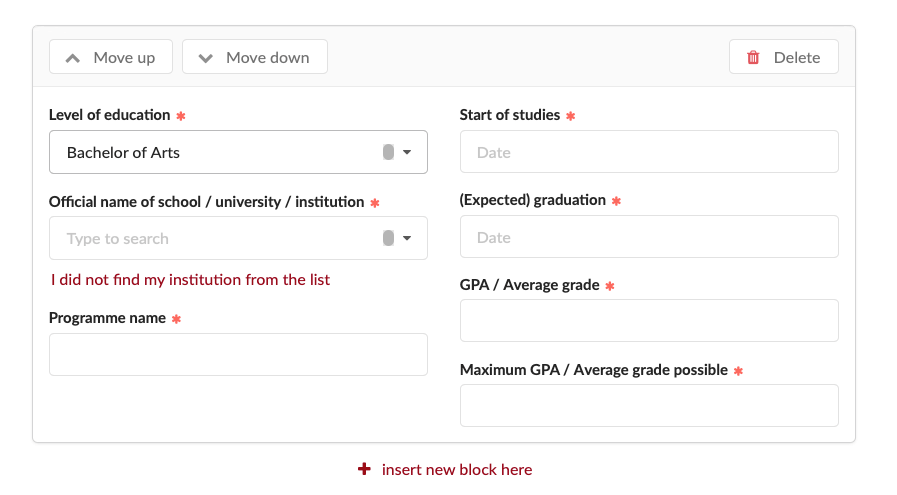
My referee is not able to find the reference link.
- Please make sure that your referees’ email addresses are accurate; email addresses should be written correctly.
- Please remind your referees to check their SPAM/JUNK emails as sometimes the reference request link might be sent there.
I want to remove/change/edit my referee; how can I do this?
- You can simply untick the referee and then add a new one.
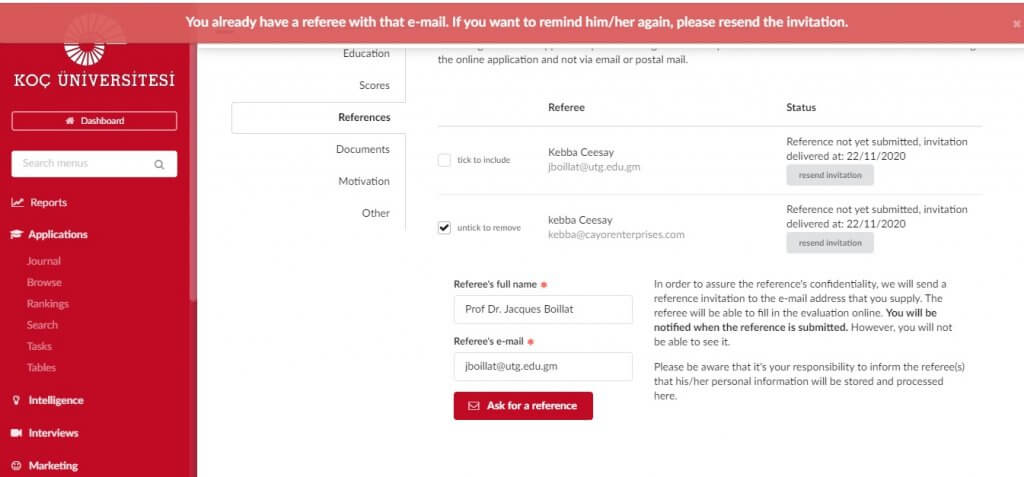
I have already received my reference letter; can I upload them by myself or send them via email?
- Reference/recommendation letters are not accepted by email nor can the applicant upload them; they should be submitted by the referee through the link that the applicant sends through the application.
I am trying to register, but the system keeps showing an error message.
- Go to https://apply.ku.edu.tr/, click on “Sign in/Register” and then follow the instructions.
What is meant by the ID-Card number?
- It is your National Identity card number.
I don’t have a Turkish ID number (Kimlik ID); what shall I do?
- The Turkish National identification Number (TC Kimlik) is not a mandatory requirement for international applicants.
I want to delete/reorder my program preferences; how can I do that?
- Applicants can change the order of their priorities by using the up and down arrows or delete the program by using the bin symbol next to the programs.
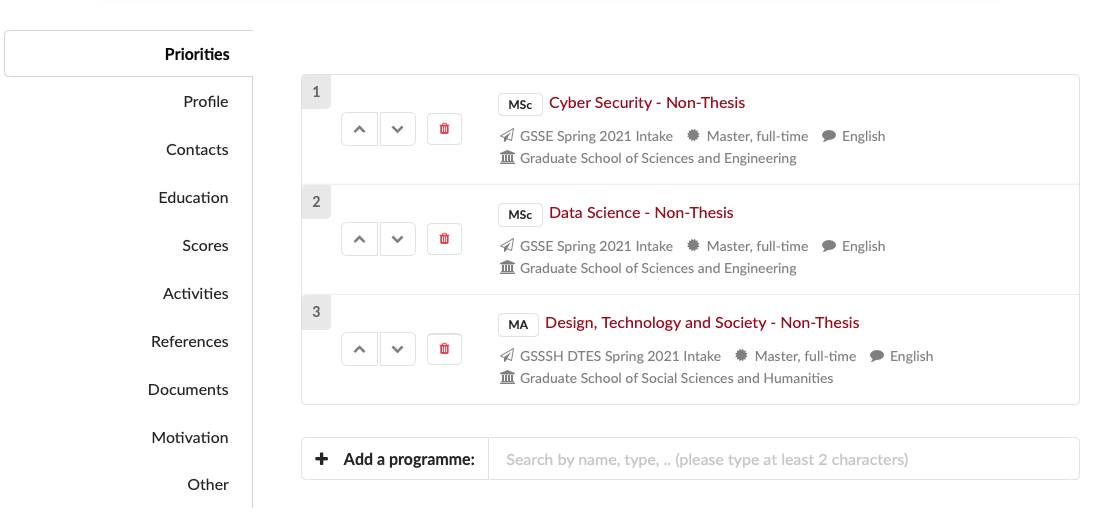
How can I restore my application password?
- The applicant can do it by clicking the “Forgot your password”. Then, the system asks “click send a one-time link/register” and afterward, the applicant receives an email and verification with the pin to create a new password.
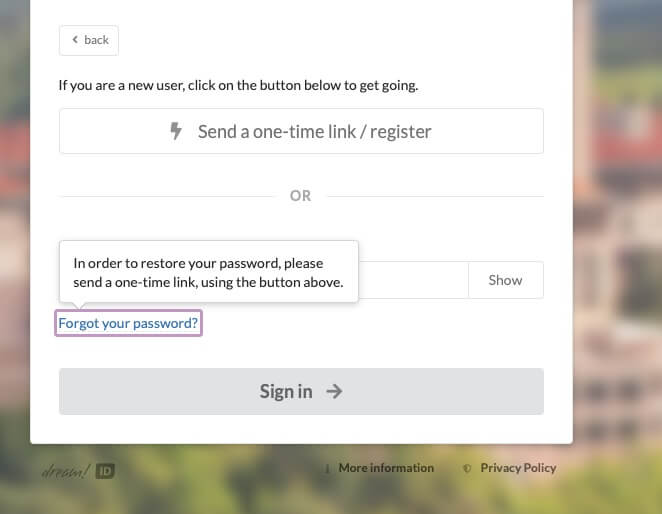
When I submit the online application fees, I receive a “Payment Error” message.
- Please double-check with your bank that your credit card is authorized to make international transactions.
How can I make sure that my application is successfully submitted?
- Once you submit your complete online application, the system will send a confirmation email regarding that. Please make sure to check your inbox in your application and your SPAM/JUNK emails.
Can I still edit my application after the admission session deadline?
- Yes, you can still edit your application, but, please note that if you do not submit your application again before the deadline and it remains Reopen, your application will be transferred to the next admission session evaluation.